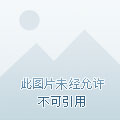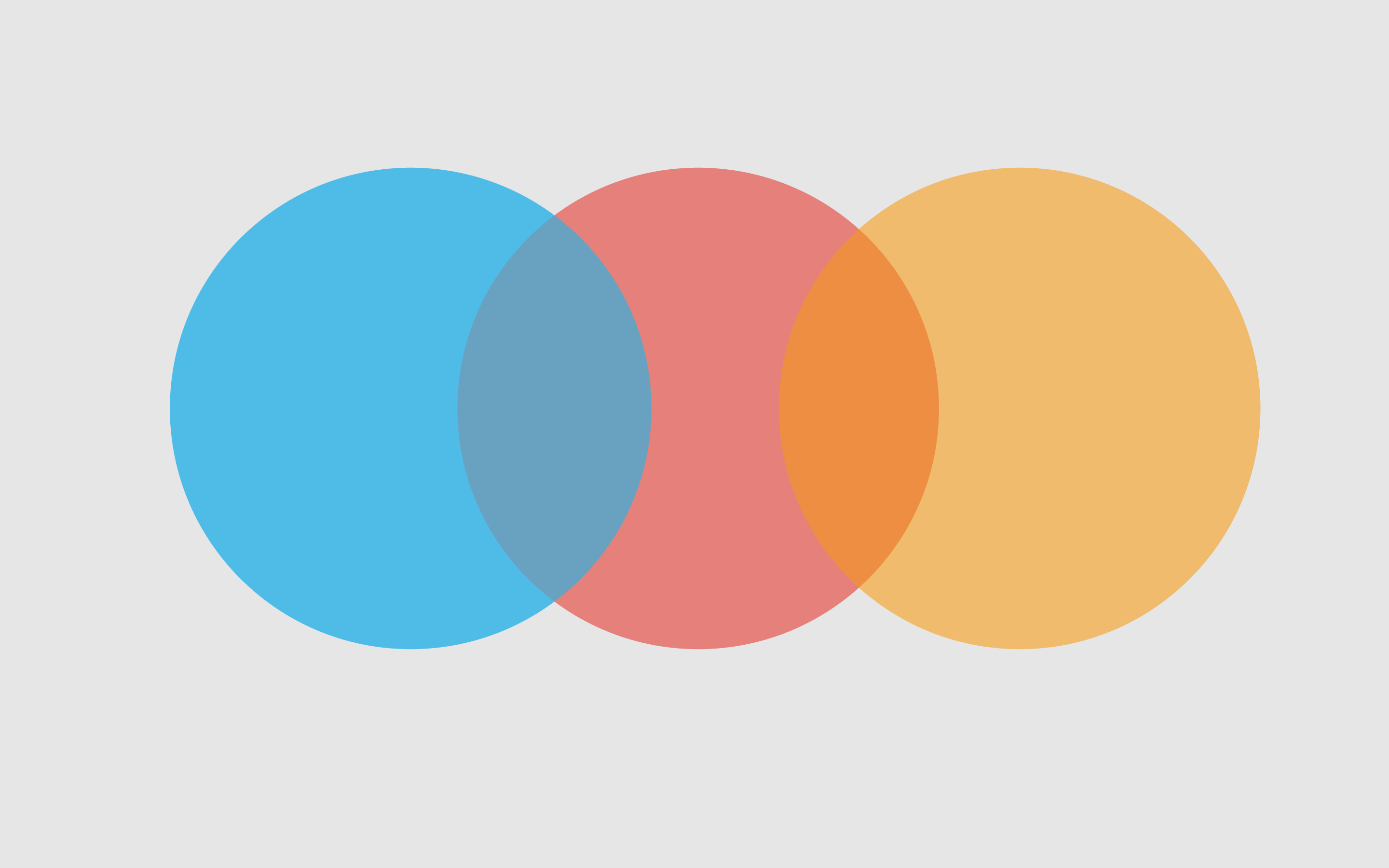前言
有时候,我们需要对一个目录下的所有图片都进行重命名,如果你选择手动方式进行,在图片少的情况下还可以进行,但是如果一个目录下有几百张图片时,你就会感到无比痛苦了。这时候就会想借助工具来实现了。如下就是一种很简单的实现方式。
实现
可以选择直接下载这个jar包工具,然后通过 java -jar xxx.jar 的方式运行,也可以直接看其源代码然后拷贝其rename方法运行即可。
代码已托管在gitee上,请移步查看。

流操作之下载图片
@Test
public void downloadImg() throws Exception{
String urlStr = "https://images7.alphacoders.com/118/1180526.jpg";
URL url = new URL(urlStr);
HttpURLConnection connection = url.openConnection();
InputStream is = connection.getInputStream();
File file = new File("e:/temp-files/1.png");
FileOutputStream fos = new FileOutputStream(file);
byte[] buffer = new byte[1024];
int len = 0;
while((len = is.read(buffer)) != -1){
fos.write(buffer, 0, len);
}
fos.close();
is.close();
System.out.println("download completed");
}
|
流操作之复制图片
@Test
public void copyImg() throws Exception{
String imgPath = "e:/temp-files/1.png";
FileInputStream is = new FileInputStream(imgPath);
File file = new File("e:/temp-files/1-bak.png");
FileOutputStream fos = new FileOutputStream(file);
byte[] buffer = new byte[1024];
int len = 0;
while((len = is.read(buffer)) != -1){
fos.write(buffer, 0, len);
}
fos.close();
is.close();
System.out.println("copy img completed");
}
|
流操作之复制txt
@Test
public void copyTxt() throws Exception{
String filePath = "e:/temp-files/1.txt";
FileInputStream fis = new FileInputStream(filePath);
File file = new File("e:/temp-files/1-bak.txt");
FileOutputStream fos = new FileOutputStream(file);
byte[] buffer = new byte[1024];
int len = 0;
while ((len = fis.read(buffer)) != -1){
fos.write(buffer, 0, len);
}
fos.close();
fis.close();
System.out.println("txt copy completed");
}
|
通过工具图片API获取图片
import com.alibaba.fastjson.JSON;
import com.alibaba.fastjson.JSONObject;
import org.apache.http.client.methods.CloseableHttpResponse;
import org.apache.http.client.methods.HttpGet;
import org.apache.http.impl.client.CloseableHttpClient;
import org.apache.http.impl.client.HttpClientBuilder;
import org.apache.http.util.EntityUtils;
public static String getImg() {
String str = "";
try {
String urlStr = "https://www.dmoe.cc/random.php?return=json";
CloseableHttpClient httpClient = HttpClientBuilder.create().build();
HttpGet httpGet = new HttpGet(urlStr);
CloseableHttpResponse response = httpClient.execute(httpGet);
String responseString = EntityUtils.toString(response.getEntity(), "UTF-8");
JSONObject responseJson = JSON.parseObject(responseString);
System.out.println(responseJson);
str = responseJson.get("imgurl").toString();
} catch (Exception e) {
e.printStackTrace();
}
return str;
}
|